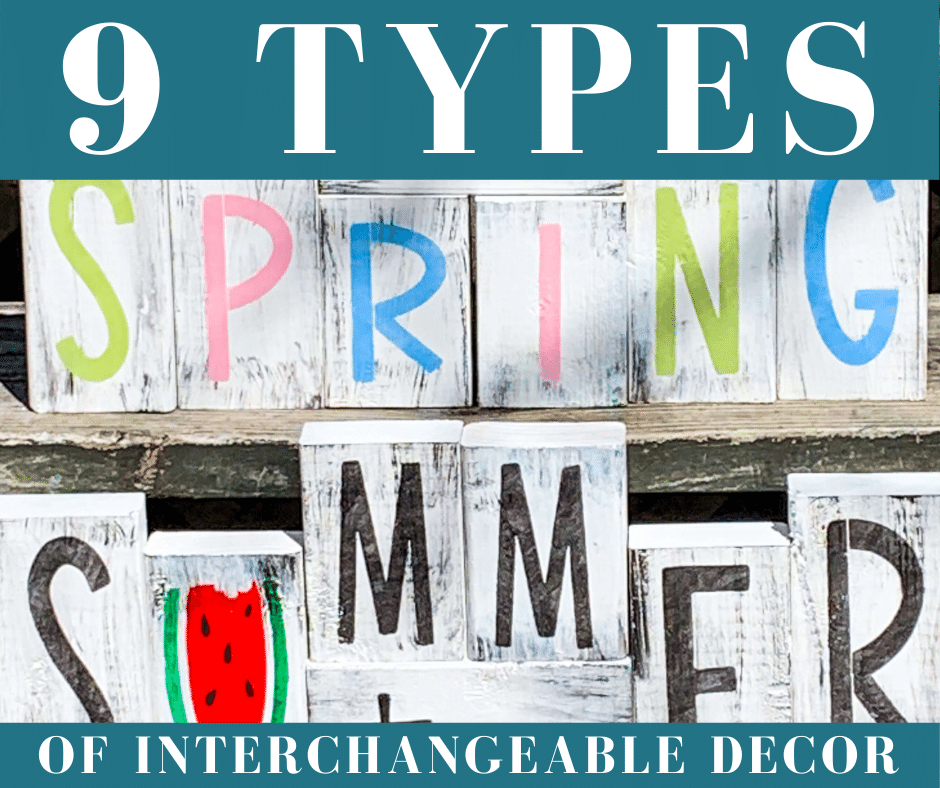Our photos are precious. We want to protect them. But HOW??? Choosing an online storage option for digital photos is a confusing job but I have some tips and ideas for you!
Computer’s crash. CDs degrade. Online companies disappear.
Protect digital photo files with triplicate backup
Honestly there is no perfect way to KNOW we can’t loose our photos.
But there are precautions we can take.
1. Original file on computer—DON'T delete these! Your digital files are actually pretty secure and storing them there keeps your photos at your finger tips
2. CD or external hard drive(EHD) stored away from originals—we will cover this next week. But know that CDs only last 3 - 5 years before degrading.
3. Online backup of photos—there are MANY options to do this. I’ve used a few of them and I’m still working on what will be my permanent storage solution.
Research these companies and do your homework. Your needs will be different than mine. Your budget will be different but there are options out there that will suit any need.
Great options for Online back up
This weeks homework for the photo challenge is to explore the following list and decide what is best for your needs..
1. Icloud
- free - 5 GB
- Paid $9.99 - 1000 GB
- Easier with iphone & ipad vs. Digital cameras
- free - 15 GB
- Paid $9.99 - 1000 GB
- Be aware some pictures may be resized
3. Dropbox with Carousel photo app
- Free - 2 GB
- Paid versions $9.99-$15 - 1000 GB - unlimited
4. Flikr
- free 1000 GB(lots of ads)
- Paid version $5.99/month - remove ads
- No editing features
5. SmugMug
- $5/month - unlimited storage
- Photo Gallery websites
- Love the debt free story of the founders of this site
6. BackBlaze
- $5/month -unlimited storage
- Automatic. All files on computer not just photos.
7. CrashPlan
- free - unlimited , daily backup
- $5/month - Continuous, minute-by-minute backups
- $12.50/month - Family option, up to 10 devices
- All files on computer not just photos
8. IDrive
- free - 5 GB
- $5/month - 1000 GB
- All files on computer not just photos
- Multiple device features
- $7.99 - unlimited
- 1 PC or Mac, Unlimited tablets or phones
If you choose(or already use) online backup for your digital photos I would love to hear which service you choose & why!
I am still researching this & planning to implement this in 2016!
And don't forget to sign up for the Day to Day Newsletter & to get the FREE Photo Declutter Journal!
Are you behind on the Photo Challenge? Jump in!
- Week 1 A Quick Way to Start Organizing Photos
- Week 2 Time to Organize
- Week 3 More time to Work
- Week 4 How to Organize Digital Photos on computer
- Week 5 Tutorial for Creating Organized Folders for Digital Photos
- Week 6 5 Easy steps to declutter duplicate digital photos
- Week 7 Online Storage Options for Digital Photos
- Week 8 Options for external hard drive and CD/DVD photo backup
Recent Posts