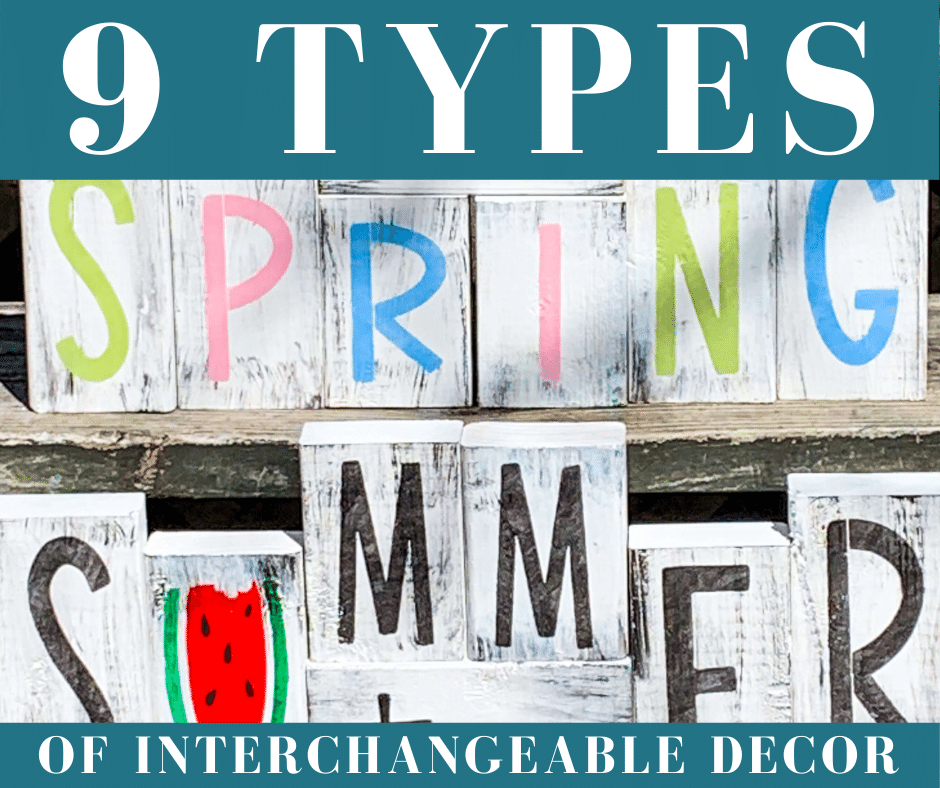We have covered SO much information in the Photo Challenge. I hope this series has helped you to decide on a strategy for photo preservation & organization. Today's challenge involves choosing from the options of external hard drives and CD/DVD backups.
IF you have a system in place this will help you to avoid that horror story of a computer crashing with all your photos on it. It will keep you from loosing years of precious memories!
My son and I were talking this weekend about photo storage. Now that he has precious photos of my first granddaughter, it matters to him that their family has a back up strategy. They haven't bothered with it before now.
I find this VERY amusing since he's a computer engineer.
Safe archiving that ensures the protection of your data needs to include multiple forms of backup!
3 main types
- Hard drive on computer &/or memory cards from camera—”originals”
- Online Backup service
- External Hard Drive(EHD) &/or CDS or DVDs
I’m not an expert!
Honestly this weeks Challenge is for you AND me. Okay mostly for me.
I wanted to know what steps I needed to take to back up safely & securely. I already have a couple of EHDs and I wanted to look at types of DVDs to decide if that is a good backup or if I want an online service.
I found 3 websites that give good reviews of External Hard Drives. We personally have an older Seagate desktop but it is probably time to invest in a new one.
- Life Hacker's 5 Best External Hard Drives
- PC Mag's 10 Best External Hard Drives
- HDDmag's Top 10 External Hard Drives
The Problem with CD’s and DVDs
I tried researching what CDs & DVDs were the best for use as an archive method. I am not sure if I was looking in the wrong place or if this method had just gone by the wayside with the use of EHDs and cloud data storage. But I didn't find alot of information as I researched.
CD don't hold enough data to be a good solution if you have TONS of photos to archive like I do. DVDs hold a LOT more data so that is the better choice.
IF you choose to use DVDs to backup your photos then there are archive quality ones available. The difference in regular DVDs and archive ones has to do with the reflective quality of the disks. Less light that gets to the data the better. That is why DVDs go "bad" or stop working. They just deteriorate over time. The ones below are supposed to be good for close to 100 years. Not sure how they have tested that.
Remember that the BIG lesson of archiving and backing up is we MUST do things in triplicate(at least). AND they must be in separate locations to be safe.
That way if one method fails or is destroyed then you have another retrieval option.
My plan for photo archiving in 2016
- Update my back up on our EHDs. We have two and I will update both. Once updated I will move the newer one to a different location.
- Upload photos to Amazon Prime Cloud storage(I got a deal on Black Friday--unlimited storage for a year!!! for $5. Crazy awesome!)
- Do an inventory of our DVDs that are burned for past years. Decide if we want to get new ones for our third type of archive. Again we will store these away from home. Technically we have a third "copy" on my computer so we may decide not to do this.
That's it! We finished the Photo Challenge! If you have done all 8 weeks then you have gathered photos, organized, decluttered and archived your precious memories! GREAT JOB!!!!
If you are still in the process that is still wonderful progress.(I am right there with you!) This is a huge undertaking so if you aren't there yet don't beat yourself up. Just don't stop. Keep working through the weekly challenges and you will make it a reality!
Are you behind on the Photo Challenge? Jump in!
- Week 1 A Quick Way to Start Organizing Photos
- Week 2 Time to Organize
- Week 3 More time to Work
- Week 4 How to Organize Digital Photos on computer
- Week 5 Tutorial for Creating Organized Folders for Digital Photos
- Week 6 5 Easy steps to declutter duplicate digital photos
- Week 7 Online Storage Options for Digital Photos
Recent Posts